Differences between revisions 12 and 15 (spanning 3 versions)
|
Size: 677
Comment:
|
← Revision 15 as of 2023-04-06 18:43:20 ⇥
Size: 499
Comment:
|
| Deletions are marked like this. | Additions are marked like this. |
| Line 4: | Line 4: |
| PuTTY is a free software [[SSH]] client, commonly used on MS Windows systems. | PuTTY is a free/open source software [[SSH]] client, commonly used on Microsoft Windows systems. |
| Line 6: | Line 6: |
| You can download it from Blinkenshell.org: ||<tablewidth="100%" tablealign="">'''Filename'''||'''Filesize (KB)'''|| ||[[http://blinkenshell.org/static/files/putty.exe|putty.exe]] (windows x86)||484 KiB|| ||[[http://blinkenshell.org/static/files/putty-src.zip|putty-src.zip]] (windows sourcecode)||1.3 MiB|| |
Webpage: http://www.chiark.greenend.org.uk/~sgtatham/putty/ |
| Line 15: | Line 10: |
| Webpage: http://www.chiark.greenend.org.uk/~sgtatham/putty/ | {{attachment:putty-connect-20170306.png}} |
| Line 17: | Line 12: |
| PuTTY fork with URL hilight/hyperlink, minimize to tray and more: http://haanstra.eu/putty/ | You probably want to save the session for later use, choose a name and click "Save". Then you can just double-click on the session name next time you want to connect! |
PuTTY
PuTTY is a free/open source software SSH client, commonly used on Microsoft Windows systems.
Webpage: http://www.chiark.greenend.org.uk/~sgtatham/putty/
Use the information available here to log in to our server.
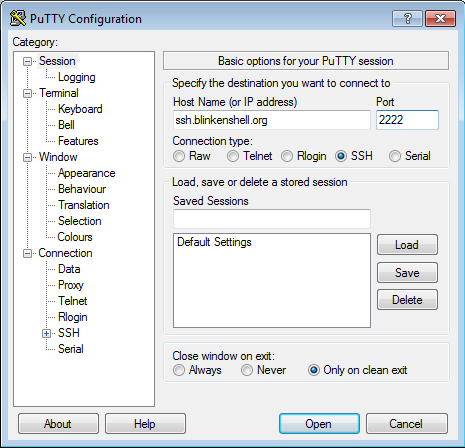
You probably want to save the session for later use, choose a name and click "Save". Then you can just double-click on the session name next time you want to connect!
